How to Control Android Phone Through PC Laptop 2020-2021 .: Today we are here to share you about latest tricks about controlling Android Smartphone through PC or Laptop with Free And Fast Method. The Android has always become more popular due to its endless features. Yet we have explored another feature for you guys which will make you learn to control the Android phone from PC or Laptop. Today we will tell your best latest 2018 method where you can easily tweak & enjoy Android phone by PC Laptop.
How to Control Android Phone Through PC Laptop 2020-2021

Yes, you heard it right! You can actually control Android from PC of yours. There are many apps which could be used for this process. However, we are going to use one of the best apps for making this process work for you. You are requested to get towards the below guide in order to know about it and in order to control your Android phone from PC How to Secure Windows PC Laptop Through USB Lock 2018.
Airdroid for Android
This is best Android app to transfer files from PC to Mobile for free. If you’ve ever tried sharing apps and file using Bluetooth and USB cable then this could be a smarter choice for you.
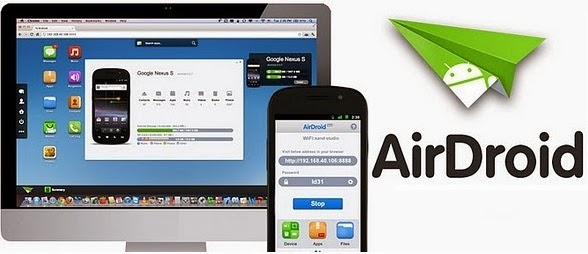
Advantages and Features
- Send and Receive SMS from PC. You can also use your PC.
- Transfer files, apps, photos, videos from PC to mobile wireless.
- Install/Uninstall apps easily and flexibility to take complete back up of your device.
- Trace your device when you lost it and much more..!!
- Must Read:Top 6 Best Mobile Tracker Apps Without Permission 2018
Learn-How to Control Android Phone from PC Using AirDroid
- Download Airdroid on your device.
- Now Install and the Open app then Click on Start icon.
- Now note down the web address after clicking start icon.
- Now from PC browser go to web.airdroid.com or in entering the Web address you copied in the previous step.
- If you are going for web.android.com then you need to verify your device by scanning QR code or by entering the password.
- Now you have successfully connected your android device to PC. You can start upload files by clicking files logo on a desktop, you can chat from your PC and can have full access to your Android phone or Tablet.
- That’s it, Guys! there are many features available once go through all of them and enjoy.
- Must Read: How to Convert Non touch Laptop Into Touchscreen Laptop Easily
Conclusion
How to Control Android Phone Through PC Laptop 2020-2021 This was our guide which you may use to use the Android phone from PC. If you have any kind of question or confusion left related to this guide then do let us know. Any of our team members will get back to your queries as soon as possible. Till then don’t forget to share this guide with your other friends and circle too. So, keep sharing and liking our content over social media.