Did you ever lose your personal laptop? Nowadays all the important information is being stored in the personal or office laptop with the article “How to Track Stolen Laptop l Find My Laptop Mac 2019“. Once they are stolen, everything is gone. Some people may also lose their jobs because of this issue. If you are worried about losing your laptop or it getting stolen, you have to install a tracking device on your device so, that you can trace it back if it goes missing.
How to Track Stolen Laptop l Find My Laptop Mac 2019


Features of Software
- Show the location of your device on a geographical map.
- Take the photo of the person using your device using the inbuilt camera.
- Lock down your laptop so that it cannot be used.
- Take a screenshot of your computer screen to find out more information about who is using your laptop.
- Set off a loud alarm on your missing laptop.
- Display an alert message on your laptop screen with the text of your own choice.
- Erase all saved passwords and history.
- After completing the above steps, you can seek the help of police to trace down your laptop. But for all this, you need to install the prey software on your laptop. You can download it from the website.
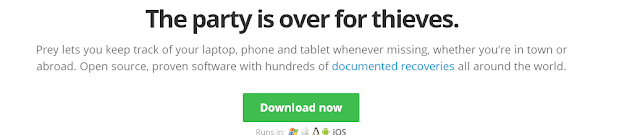
Learn- How to Track Stolen Laptop
So, here are the steps which you are supposed to apply in order to track stolen laptop. The steps are quiet simple and clear which are needed to be applied. Now, get to the below steps to simply locate your stolen laptop using Prey software.
Steps #
- First of all, Download the Prey on your laptop.
- After downloading the software, start the installation wizard. Select the Configuration Prey Settings. Click on New User.
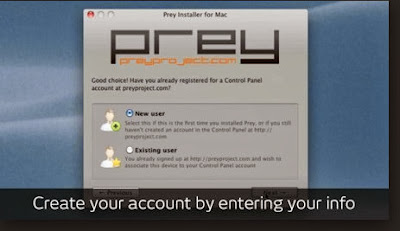
- Enter your contact details and click on the create button in order to create your Prey account and add your devices to it.
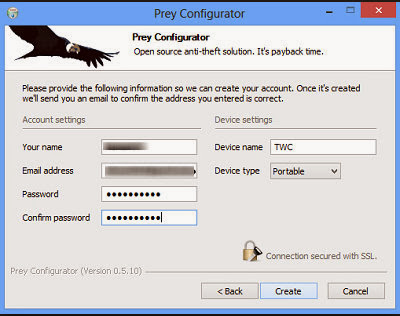
- Log into your email account to verify your identity by clicking on the link sent to you by the Pray Project.
-
Must Read: How to Find My Mobile Samsung, Track Stolen or Lost Galaxy Note 9
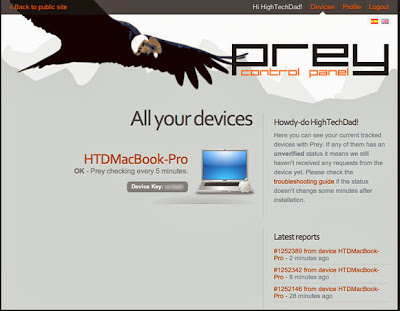
- Once you activate your account, Prey will start working and tracks your laptop when it is lost or stolen. You can login to your web control panel and manage all the settings.
-

How to Track Stolen Laptop - To manage the tracking settings related to a specific device, simply go to the Prey Control Panel. This page will allow you to specify what actions can be performed in case your device is stolen.
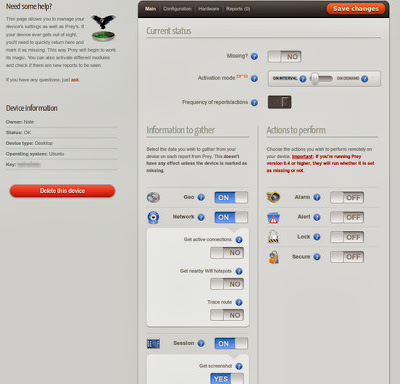
- Click on Save Changes button once you complete the settings. In case your device goes missing, login to the prey website, open the control panel change the status from OK to MISSING. After a few minutes, You will receive a detailed report about your missing device from the Prey Project.
- Must Read:How to Run Windows Programs without Installing Them
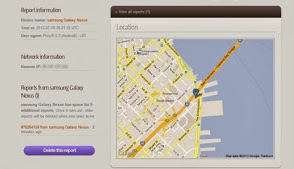
- This was it!
Conclusion
How to Track Stolen Laptop l Find My Laptop Mac 2019 This was our guide which we have written to help you to track stolen laptop of yours. If you have any kind of question or confusion left then do let us know. Any of our team members will get back to your questions as soon as possible. Till then don’t forget to share this guide with your other friends and circle too.